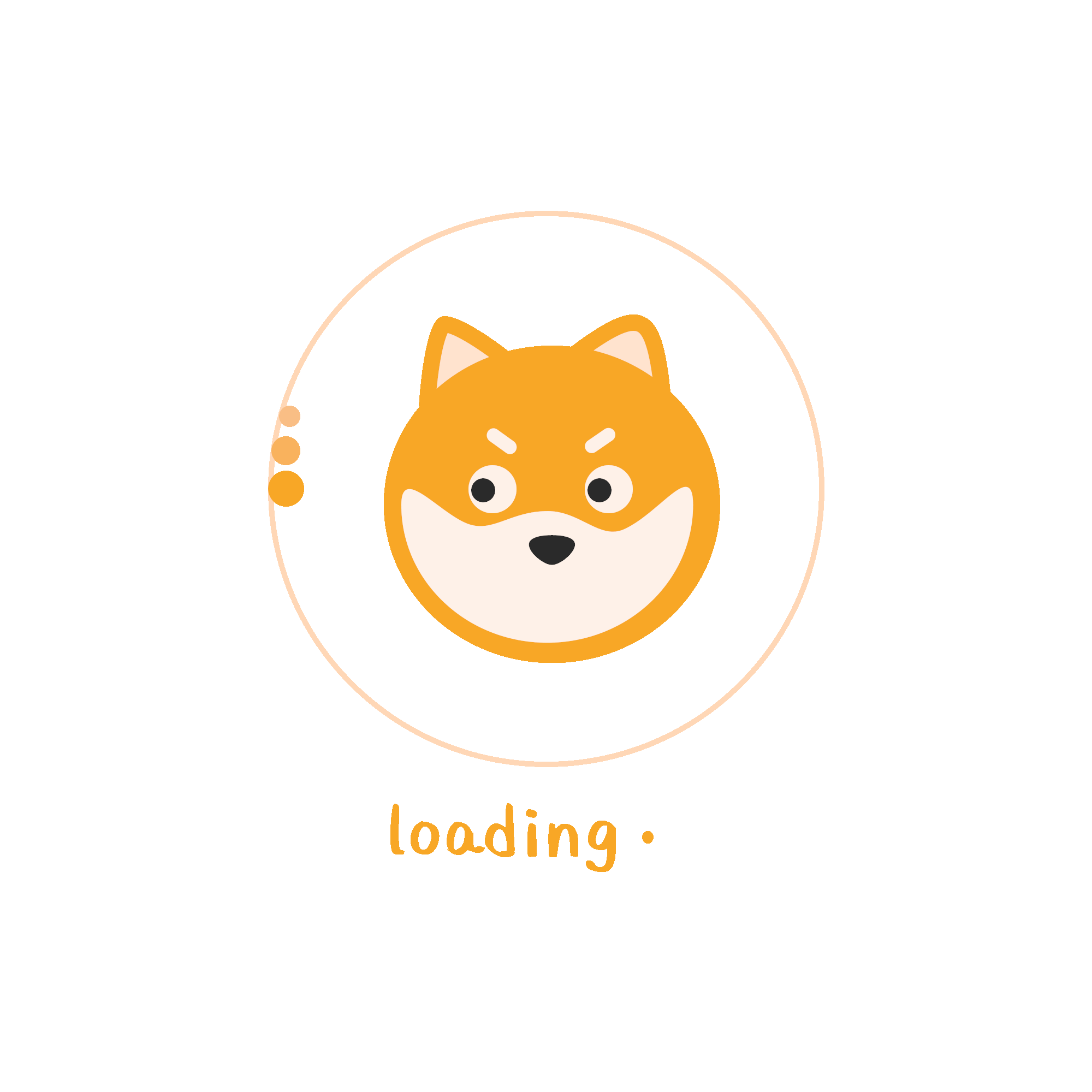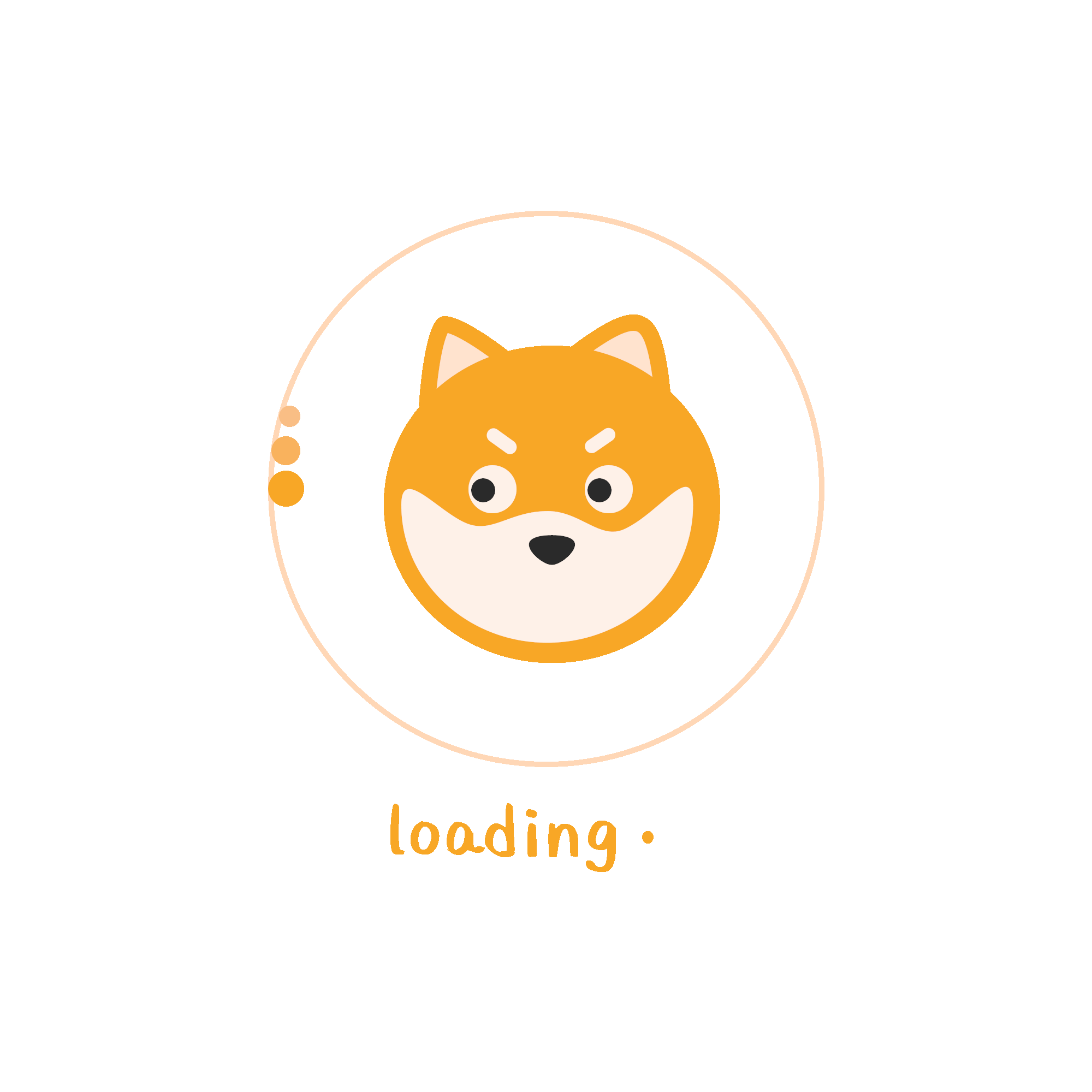前言 最好是有python基础否则安装以及开发插件会有点问题
运行环境 python == 3.7.3 go-cqhttp == v1.0.0-rc3 nonebot == v1.9.1
python == 3.8 go-cqhttp == v1.0.0-rc3 nonebot == v2.0.0-beta.4
aiodns==3.0.0 aiofile==3.7.4 aiofiles==0.8.0 aiohttp==3.8.1 aiosignal==1.2.0 anyio==3.6.1 appdirs==1.4.4 APScheduler==3.9.1 arrow==1.2.2 asgiref==3.5.2 async-timeout==4.0.2 asyncio-dgram==2.1.2 attrs==21.4.0 backports.zoneinfo==0.2.1 beautifulsoup4==4.11.1 binaryornot==0.4.4 Brotli==1.0.9 brotlipy==0.7.0 cachetools==5.2.0 caio==0.9.6 cchardet==2.1.7 certifi==2021.10.8 cffi @ file:///C:/ci_310/cffi_1642682485096/work chardet==5.0.0 charset-normalizer @ file:///tmp/build/80754af9/charset-normalizer_1630003229654/work click==8.1.3 cn2an==0.5.17 colorama @ file:///tmp/build/80754af9/colorama_1607707115595/work conda==4.12.0 conda-content-trust @ file:///tmp/build/80754af9/conda-content-trust_1617045594566/work conda-package-handling @ file:///C:/ci/conda-package-handling_1649105961774/work cookiecutter==1.7.3 cryptography @ file:///C:/ci/cryptography_1639472366776/work dateparser==1.1.1 Django==4.0.6 dnspython==2.2.1 fastapi==0.78.0 frozenlist==1.3.0 fuzzyfinder==2.1.0 h11==0.12.0 h2==4.1.0 hpack==4.0.0 httpcore==0.15.0 httptools==0.4.0 httpx==0.23.0 hyperframe==6.0.1 idna @ file:///tmp/build/80754af9/idna_1637925883363/work image==1.5.33 importlib-metadata==4.12.0 jieba==0.42.1 Jinja2==3.1.2 jinja2-time==0.2.0 loguru==0.6.0 logzero==1.7.0 lxml==4.9.1 MarkupSafe==2.1.1 mcstatus==9.2.0 menuinst @ file:///C:/ci/menuinst_1631733428175/work msgpack==1.0.4 multidict==6.0.2 nb-cli==0.6.7 nonebot-adapter-cqhttp==2.0.0b1 nonebot-adapter-onebot==2.0.0b1 nonebot-plugin-admin==0.3.21 nonebot-plugin-apscheduler==0.1.2 nonebot-plugin-gamedraw==0.3.8 nonebot-plugin-help==0.3.1 nonebot-plugin-status==0.4.0 nonebot2==2.0.0b4 Pillow==9.2.0 poyo==0.5.0 proces==0.1.2 prompt-toolkit==3.0.30 psutil==5.9.1 pycares==4.2.1 pycosat==0.6.3 pycparser @ file:///tmp/build/80754af9/pycparser_1636541352034/work pycryptodome==3.15.0 pydantic==1.9.1 pyee==8.2.2 PyExecJS==1.5.1 pyfiglet==0.8.post1 pygtrie==2.4.2 pyncm==1.6.6.6 pyOpenSSL @ file:///opt/conda/conda-bld/pyopenssl_1643788558760/work pypinyin==0.42.1 pyppeteer==1.0.2 PySocks @ file:///C:/ci/pysocks_1605287845585/work python-dateutil==2.8.2 python-dotenv==0.20.0 python-slugify==6.1.2 pytz==2022.1 pytz-deprecation-shim==0.1.0.post0 pywin32==302 PyYAML==6.0 qrcode==7.3.1 regex==2022.3.2 requests==2.28.1 rfc3986==1.5.0 ruamel-yaml-conda @ file:///C:/ci/ruamel_yaml_1616016967756/work ruamel.yaml==0.17.21 ruamel.yaml.clib==0.2.6 six @ file:///tmp/build/80754af9/six_1644875935023/work sniffio==1.2.0 soupsieve==2.3.2.post1 sqlparse==0.4.2 starlette==0.19.1 tencentcloud-sdk-python==3.0.673 text-unidecode==1.3 tinydb==4.7.0 tomlkit==0.10.2 tqdm @ file:///opt/conda/conda-bld/tqdm_1647339053476/work typing_extensions==4.3.0 tzdata==2022.1 tzlocal==4.2 ujson==5.4.0 urllib3 @ file:///opt/conda/conda-bld/urllib3_1643638302206/work uvicorn==0.17.6 watchgod==0.8.2 wcwidth==0.2.5 websockets==10.3 win-inet-pton @ file:///C:/ci/win_inet_pton_1605306167264/work win32-setctime==1.1.0 wincertstore==0.2 yarl==1.7.2 zhconv==1.4.3 zipp==3.8.0
目录结构 awesome-bot ├── awesome │ └── plugins │ └── ai_chat.py # 腾讯NLP插件 用于智能回答 https://cloud.tencent.com/product/nlp │ └── bing.py # 必应壁纸插件 │ └── getping.py # tcping插件 │ └── group_admin.py # QQ群相关插件 │ └── history.py # 历史的今天插件 │ └── time.py # 时间插件 │ └── usage.py # 帮助中心 │ └── weather.py # 天气插件 │ └── weibohot.py # 微博热搜插件 │ └── wyy.py # 网易云音乐插件 ├── bot.py # 机器人运行 └── config.py # 机器人配置
📦 AweSome-Bot ├── 📂 awesome_bot # 或是 src │ └── 📜 plugins # 插件目录 ├── 📜 .env # config选择 ├── 📜 .env.dev # 可选的[可作为调试环境] ├── 📜 .env.prod # 可选的[生产环境] ├── 📜 .gitignore ├── 📜 bot.py ├── 📜 docker-compose.yml ├── 📜 Dockerfile ├── 📜 pyproject.toml └── 📜 README.md
下载 bot_v1.zip
bot_v1.zip是包含插件的源码,安装配置python、go-cqhttp可简单使用
安装
双击go-cqhttp_windows.exe会生成一个.bat文件
运行.bat文件选择反向Websocket通信
修改config.yml配置文件
account: uin: 1233456 password: '' servers: - ws-reverse: universal: ws://127.0.0.1:8080/ws/
运行go-cqhttp.bat和bot.py
pip uninstall nonebot # 先卸载v1 pip install nb-cli nb driver install httpx # 安装驱动 nb driver install aiohttp # 安装驱动 nb adapter install nonebot-adapter-onebot # 安装适配器 nb create # 创建项目 选择“src”-选中(空格选中)“echo”-选中(空格选中)“OneBot V11”
双击go-cqhttp_windows.exe会生成一个.bat文件
运行.bat文件选择反向Websocket通信
修改config.yml配置文件
account: uin: 1233456 password: '' servers: - ws-reverse: universal: ws://127.0.0.1:8080/onebot/v11/ws/
运行go-cqhttp.bat
nb run
遇到的问题 报错ValueError: invalid literal for int() with base 10: b'\x00\x00\x00\x00\x00\x00\x00\x00\x00\x00\x00\x00\x00\x00' 把FASTAPI_RELOAD=false即可解决 不行就运行netsh winsock reset nb create创建项目时空格选中目标
完成以上配置基本就能用了更多插件需要自己开发了
nonebot文档 go-cqhttp
插件相关 # 加载别人的插件 nonebot.load_plugin("path.to.your.plugin") # 加载自己开发的插件 nonebot.load_plugins("src/plugins", "path/to/your/plugins")
开发天气插件示例 from nonebot import on_command, CommandSessionfrom nonebot import on_natural_language, NLPSession, IntentCommandimport requestsfrom jieba import posseg__plugin_name__ = '天气查询 示例/天气 北京' __plugin_usage__ = r""" 示例 /天气[城市名] """ def get_tianqi (city ): url = 'http://autodev.openspeech.cn/csp/api/v2.1/weather?openId=aiuicus&clientType=android&sign=android&city=' + city + '&needMoreData=true&pageNo=1&pageSize=1' ret = requests.get(url).json() if ret.get('msg' , '' ) == '操作成功' : title = '' if ret['data' ]['list' ][0 ]['moreData' ].get('alert' , None ) is not None : title = '\n' + '预警信息:' + ret['data' ]['list' ][0 ]['moreData' ]['alert' ][0 ]['title' ] txt = f'{city} 当前的温度是' +str (ret['data' ]['list' ][0 ]['temp' ])+'度,' +ret['data' ]['list' ][0 ]['weather' ]+',空气' +ret['data' ]['list' ][0 ]['airQuality' ]+',PM2.5:' +str (ret['data' ]['list' ][0 ]['pm25' ])+title else : txt = 'null' return txt @on_command('weather' , aliases=('天气' , '天气预报' , '查天气' async def _ (session: CommandSession ): city = session.current_arg_text.strip() if not city: city = (await session.aget(prompt='你想查询哪个城市的天气呢?' )).strip() while not city: city = (await session.aget(prompt='要查询的城市名称不能为空呢,请重新输入' )).strip() weather_report = get_tianqi(city) await session.send(weather_report) @on_natural_language(keywords={'天气' } ) async def _ (session: NLPSession ): stripped_msg = session.msg_text.strip() words = posseg.lcut(stripped_msg) city = None for word in words: if word.flag == 'ns' : city = word.word break return IntentCommand(90.0 , 'weather' , current_arg=city or '' )
from nonebot import on_commandfrom nonebot.matcher import Matcherfrom nonebot.adapters import Messagefrom nonebot.params import Arg, CommandArg, ArgPlainTextimport requestsimport nonebot.plugin__plugin_meta__ = nonebot.plugin.PluginMetadata( name='获取天气信息' , description='按城市获取天气信息' , usage='''命令/天气 北京<参数:城市>''' , extra={'version' : '1.0' } ) __help_version__ = '1.0' weather = on_command("weather" , aliases={"天气" , "天气预报" }, priority=5 ) @weather.handle() async def handle_first_receive (matcher: Matcher, args: Message = CommandArg( ): plain_text = args.extract_plain_text() if plain_text: matcher.set_arg("city" , args) @weather.got("city" , prompt="你想查询哪个城市的天气呢?" async def handle_city (city: Message = Arg(str = ArgPlainText("city" ): if not city_name: await weather.reject(city.template("要查询的城市名称不能为空呢,请重新输入" )) city_weather = await get_weather(city_name) await weather.finish(city_weather) async def get_weather (city: str ) -> str : url = 'http://autodev.openspeech.cn/csp/api/v2.1/weather?openId=aiuicus&clientType=android&sign=android&city=' + city + '&needMoreData=true&pageNo=1&pageSize=1' ret = requests.get(url).json() if ret.get('msg' , '' ) == '操作成功' : title = '' if ret['data' ]['list' ][0 ]['moreData' ].get('alert' , None ) is not None : title = '\n' + '预警信息:' + ret['data' ]['list' ][0 ]['moreData' ]['alert' ][0 ]['title' ] txt = f'{city} 当前的温度是' +str (ret['data' ]['list' ][0 ]['temp' ])+'度,' +ret['data' ]['list' ][0 ]['weather' ]+',空气' +ret['data' ]['list' ][0 ]['airQuality' ]+',PM2.5:' +str (ret['data' ]['list' ][0 ]['pm25' ])+title else : txt = 'null' return txt
已支持的功能及命令
群管系统命令
添加违禁词 命令/添加违禁词 待添加的违禁词【仅限管理】
加群处理 后台设置自动同意或拒绝,需回答正确的答案等,可实现自动同意或拒绝入群【需管理权限】
防撤回 命令/开关 防撤回【仅限管理】
禁言 命令/禁 @待禁言的人 禁言时间可不填【需管理权限】
解禁 命令/解 @待解除禁言的人【需管理权限】
踢人 命令/踢 @待踢出群聊的人【需管理权限】
拉黑并踢除 命令/黑 @待拉黑并踢出群聊的人【需管理权限】
撤回群成员消息 命令/撤回 @待撤回消息的人 撤回消息数量默认5【需管理权限】
双击机器人头像可以召唤他
openai(chatgpt)命令
命令
命令示例
参数释义
命令1:/ai
/ai 以鲁迅的口吻写一盘散文 或 /ai 用java写一个访问百度的例子
1个参数,想用ai做什么,必填
命令2:/img
/img 老虎,2,1
有3个参数:老虎=图片类型,必填;2=生成图片数量,选填默认1;1=图片大小,选填默认256*256
命令3:”””内容”””
“””1. Create a list of first names2. Create a list of last names3. Combine them randomly into a list of 100 full names”””
注意格式即可,”””开头”””结尾
相关命令 帮助命令
help
help list (展示已加载插件列表)
help (调取目标插件帮助信息,示例/help wyy)
抽卡游戏命令
原神
原神N抽 (常驻池)
原神角色N抽 (角色UP池)
原神武器N抽 (武器UP池)
赛马娘
坎公骑冠剑
坎公骑冠剑N抽 (抽角色)
坎公骑冠剑武器N抽 (抽武器)
碧蓝航线
碧蓝轻型N抽 (轻型池)
碧蓝重型N抽 (重型池)
碧蓝特型N抽 (特型池)
碧蓝活动N抽 (活动池)
其他命令
重置原神抽卡(重置保底)
重载原神卡池
重载方舟卡池
重载赛马娘卡池
重载坎公骑冠剑卡池
更新命令
更新明日方舟信息
更新原神信息
更新赛马娘信息
更新坎公骑冠剑信息
更新pcr信息
更新碧蓝航线信息
更新fgo信息
更新阴阳师信息
如何使用本机器人
根据本教程自己搭建并使用我开源的插件
加入群聊582392380,回答内容需超过8个字或者回答app966.cn
购买,购买后整个机器人都归你所有并可添加个性化功能定制
更多功能
结尾
企鹅机器人相对还是比较简单的
百分之98以上插件是本人写的,有需要可以下载
免费版插件不会再更新了,没有那么多精力去搞
有其他需求付费定制的可以私聊我
python + go-cqhttp + nonebot搭建企鹅机器人相关教程